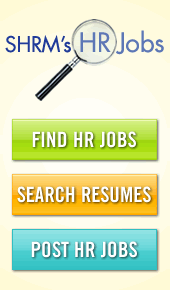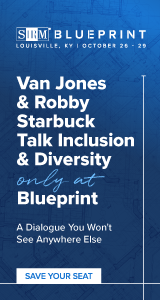FAQ
Member-to-Member Assistance
Our members have come to utilize a great resource SNHRA offers – Member to Member assistance. Members are able to post a question that is sent out to the general membership for colleague feedback. If you are a current member of SNHRA and wish to send a member to member email, send your email request to snevada.shrm.@gmail with Member to Member in the subject line. Type the text exactly how you would like it to go out to our members. You will be contacted for more information if needed otherwise, please allow up to 2 days for your request to be sent out.
Please note: This is NOT an opportunity to promote products or services or to gain access to our members for anything other than HR related questions.
Please note: This is NOT an opportunity to promote products or services or to gain access to our members for anything other than HR related questions.
General (Non-Member) Questions
Sign me up! How do I join?
Click here to complete the online membership application.
Or, download and print a copy of the membership application and mail it in along with your payment (Adobe Acrobat Reader required).
Click here to complete the online membership application.
Or, download and print a copy of the membership application and mail it in along with your payment (Adobe Acrobat Reader required).
Can I join as a student member at a discount price?
Yes, we currently offer student memberships for those individuals currently taking HR related courses on a full time basis. The cost of student membership is $50 annually. A copy of your current semesters transcripts must accompany your application. We do not extend this offer to recent graduates. If you are unable to join at the current membership prices as a graduate please take a minute to register for our newsletter. It is free of charge and will keep you abreast of the current chapter happenings. All of our events allow guests to attend at a per-event price.
Yes, we currently offer student memberships for those individuals currently taking HR related courses on a full time basis. The cost of student membership is $50 annually. A copy of your current semesters transcripts must accompany your application. We do not extend this offer to recent graduates. If you are unable to join at the current membership prices as a graduate please take a minute to register for our newsletter. It is free of charge and will keep you abreast of the current chapter happenings. All of our events allow guests to attend at a per-event price.
Member Questions
How do I change my Password?
To change your password simply login by clicking the “Sign-In” link located in the upper right-hand corner. Once you are logged in, you can access your member profile at any time by clicking the “Your Account” link located in the upper right-hand corner.
Click the “Edit” button, enter your new password and then save your record. You now can log in using your new password.
To change your password simply login by clicking the “Sign-In” link located in the upper right-hand corner. Once you are logged in, you can access your member profile at any time by clicking the “Your Account” link located in the upper right-hand corner.
Click the “Edit” button, enter your new password and then save your record. You now can log in using your new password.
I forgot my password and/or user ID, who do I contact?
If you forgot your password, you can click “Sign-In” link located in the upper right-hand corner and that will bring you to the Login page. Once there, you will see a link that says “If you have forgotten your password, you can request a new password here.”
Clicking this link will take you to the Reset Your Password page. Once you enter your username or email address, click the "E-mail new password" button and you will be sent a one-time use login link which will allow you to access your member record to change your password.
If you forgot your password, you can click “Sign-In” link located in the upper right-hand corner and that will bring you to the Login page. Once there, you will see a link that says “If you have forgotten your password, you can request a new password here.”
Clicking this link will take you to the Reset Your Password page. Once you enter your username or email address, click the "E-mail new password" button and you will be sent a one-time use login link which will allow you to access your member record to change your password.
How do I change my e-mail or contact information?
Login to the site by clicking the “Sign-In” link located in the upper-right hand corner. This will take you to the main page of your member record and you can click the “Edit” button to make updates. Make sure to click on the "Save" button when you are finished.
Login to the site by clicking the “Sign-In” link located in the upper-right hand corner. This will take you to the main page of your member record and you can click the “Edit” button to make updates. Make sure to click on the "Save" button when you are finished.
How do I renew my membership?
Make sure to login to the site first by clicking the “Sign-In” link located in the upper right-hand corner. Once logged-in, you will have access to the Members Area where you will find the Membership Renewal form.
Make sure to login to the site first by clicking the “Sign-In” link located in the upper right-hand corner. Once logged-in, you will have access to the Members Area where you will find the Membership Renewal form.