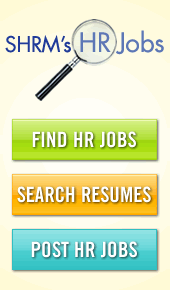Best Places to Work-Instructions

Now that you've filled out and submitted your Awards Entry Form, all that's left to do is email us the requested photos and your company logo(s).
Here is a checklist of what you need to submit:
__ A Photograph of your Chief Executive Officer
__A Photograph of your Human Resource Director
__Your company/organization logo (.eps, .pdf or .jpg)
__Up to three (3) photos that best represent your company or organization
EX: Employee functions, events, training (jpg)
Instructions:
All photos should be .JPG (.Jpeg) format, in high enough resolution for both print and screen use. Try printing your photos first to see if they are high quality, if you're not sure. Logo should be in .eps, .pdf or .jpg file format. If your logo is submitted as a .jpg, it should be high enough quality for print as well.
All photo filenames MUST BE NAMED with the company name and the pictured individual's name, or other descriptor (like the event name, for example). Logos must also be named with the company name with the word "Logo" appended.
To send the email, put all photos and logo into one folder named with the company name. Right click (on a PC...Control Click on a Mac) and choose the option to "Sent to Compressed folder" or "Compress with Winzip" or similar. Attach the compressed (.zip) file in an email to:
with the subject: BPTW PHOTOS from COMPANY NAME
If you are not familiar with zip compressing a folder, then please send a couple of separate emails with the photos and logos attached (2 per email), with the subject:
BPTW PHOTOS from COMPANY NAME, 1 of x,
with x replaced with how many emails you are sending in sequence
THIS EVENT WILL BE SOLD OUT!
RSVP TODAY TO
RESERVE YOUR SPACE
Click here to RSVP for our Original
Best Places to Work in Southern Nevada ® Awards Luncheon